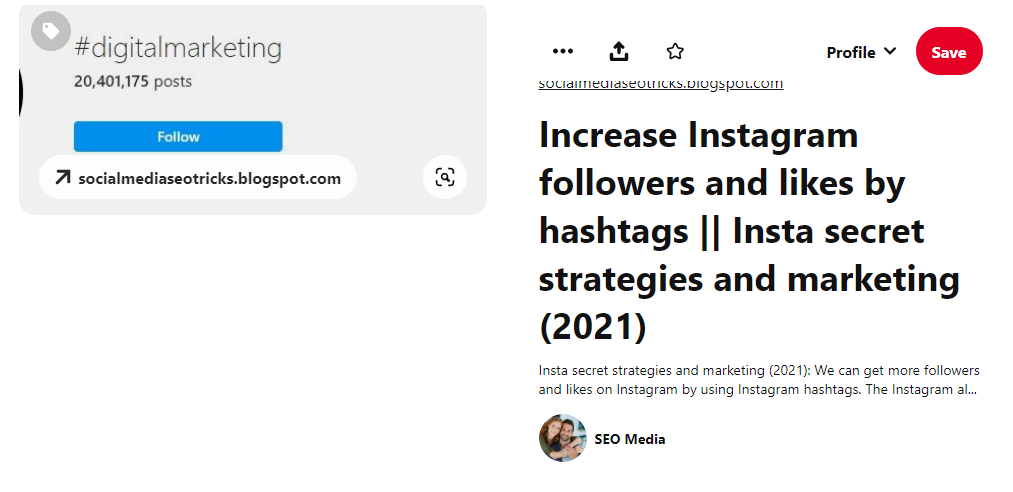How to create a pin on Pinterest?
Pinterest is a social media platform where you can share everything you want. Where you can get new ideas relevant to your topic. In this post, I am going to tell you how can you create a pin on Pinterest easily and one of the amazing tricks you will know after reading this article.
Steps to create a pin on Pinterest :
- Log in to your account.
- On the top of Pinterest, you will get an option to create.
- Click create, you will get the option create pin.
- Tap on create pin. You will get this
- After creating a board, now edit the pin.
- First, write a title like the Instagram algorithm.
- Now tell a little about your title or write a short description.
- Write alt text.
- Finally gives a destination link in that you can give a link of any site.
- Now publish it.
How to create a pin on Pinterest by the tricky method :
In the tricky method, you have not to create a pin add a description of everything. It is too simple and easy.
There is an extension (Pinterest save button) that automatically saves your post to pin if you are running some site or you want to share your post with Pinterest. If you share your post with Pinterest it automatically creates a pin it picks the title description and image of your post you want to share or create.
How to use Pinterest save button extension?
Open Google, and download the Pinterest save button extension. After downloading, go to your site and open the post you want to share. The image of the post shows a save icon on the top left of the image click on it.