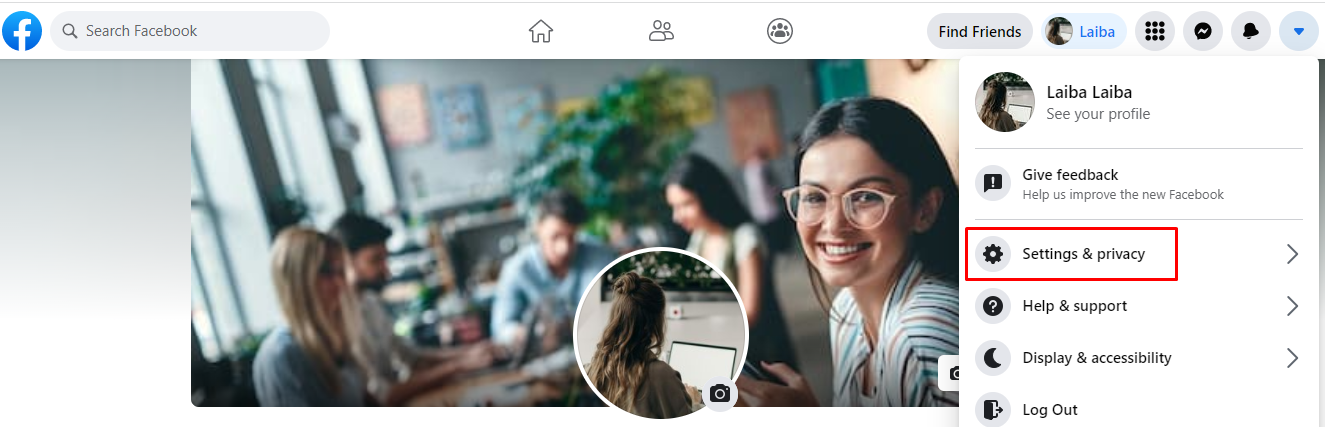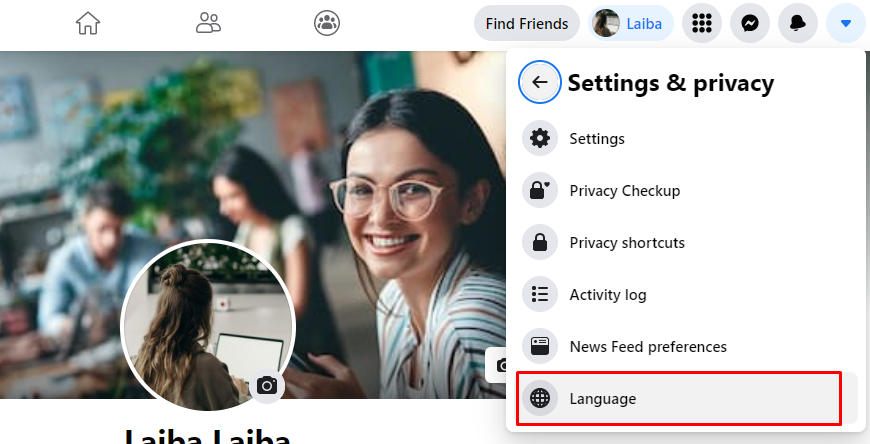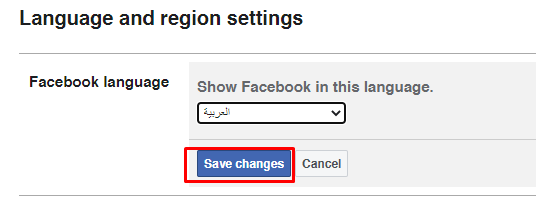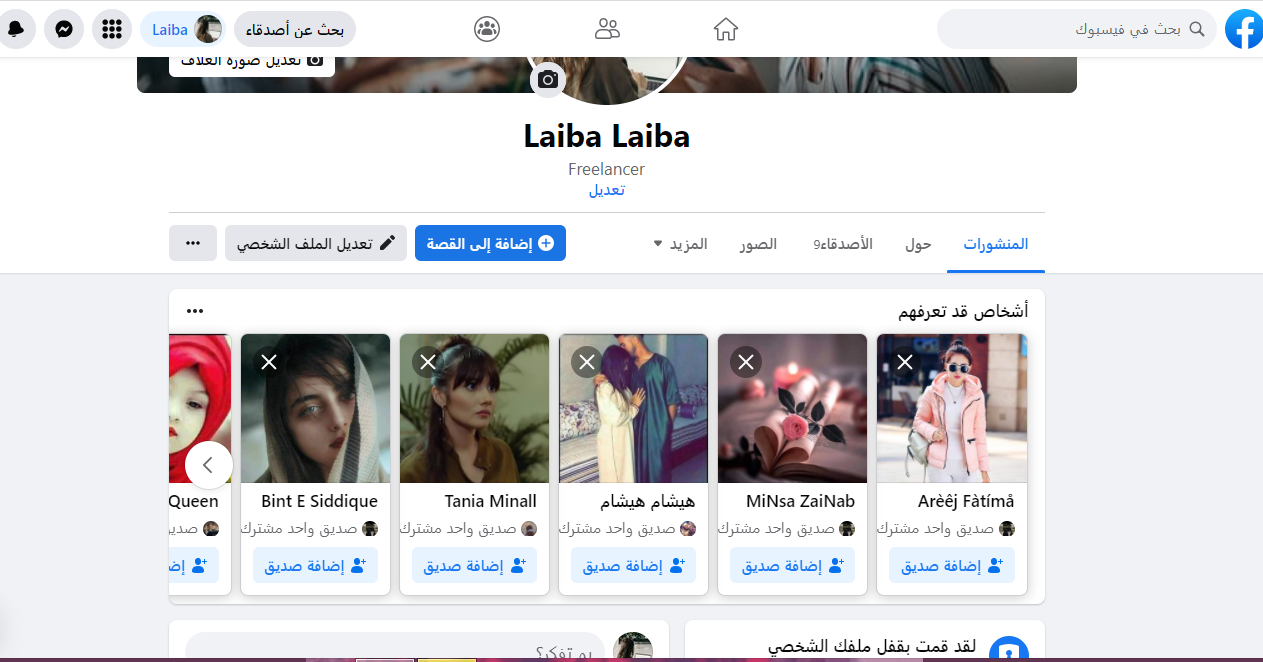How to change language (back to English) on Facebook?
Facebook gives you an opportunity to use Facebook in your language or whatever language you want to use Facebook. Sometimes, due to some reason language of Facebook is changed. For example, most people ask that our Facebook language is changed into Spanish or some other language. And we don't know how to change the language of Facebook or how can we restore our Facebook language setting. It is too simple.
In this blog, I am going to tell you how you can change the language on Facebook.
People frequently ask this question
Why Facebook has changed the language?
The best answer to this question is if someone opens his/her Facebook account and sees that now it is Spanish and English is your preferred language, it means that mistakenly you have changed your account setting by random clicking on Facebook.
Steps to change the language setting on laptop, mobile, and tablet?
1 Login to your Facebook account.
2 Click at the top right of Facebook.
3 Tap setting & privacy, then click setting.
4 Scroll down and click on the language and region on the left-hand side.
5 Click to edit and go to Facebook language.
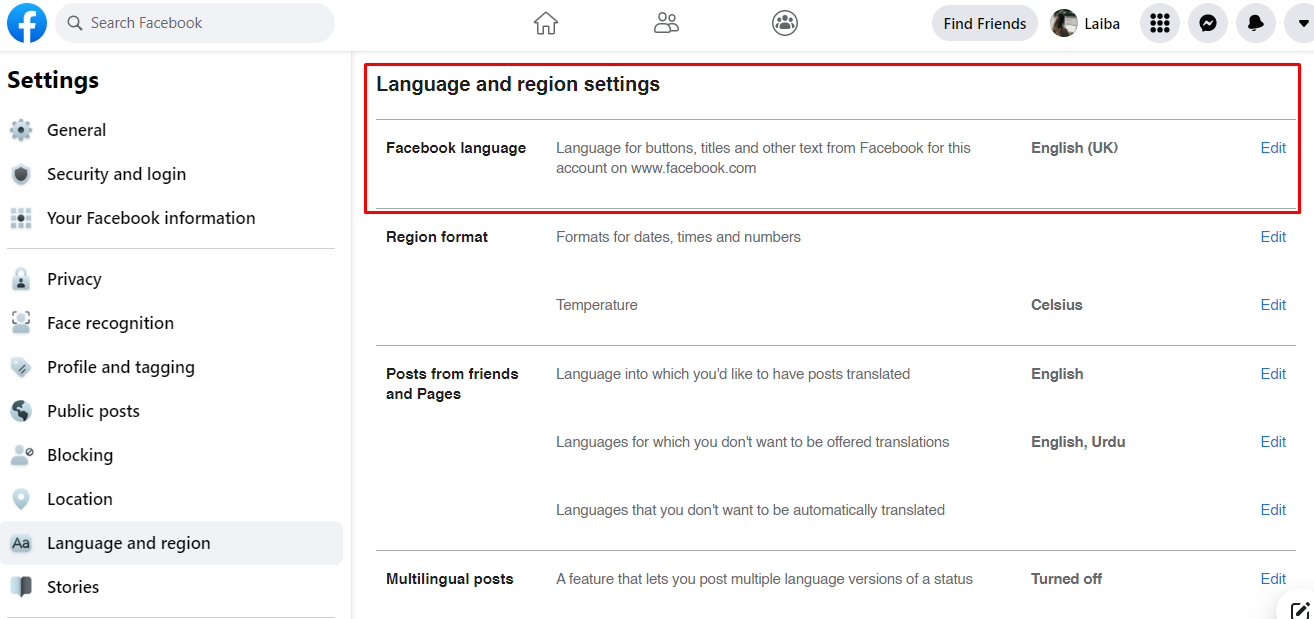
Select your preferred language you want Facebook to appear in.
6 Click save changes.